Loading... ## Postman 汉化教程(Postman中文版) [迷恋自留地](https://hunji.xyz/) postman官网下载地址 [https://www.postman.com/downloads/](https://www.postman.com/downloads/) postman汉化包 [https://github.com/hlmd/Postman-cn/releases](https://github.com/hlmd/Postman-cn/releases) ### 1.首先从官网下载postMan安装包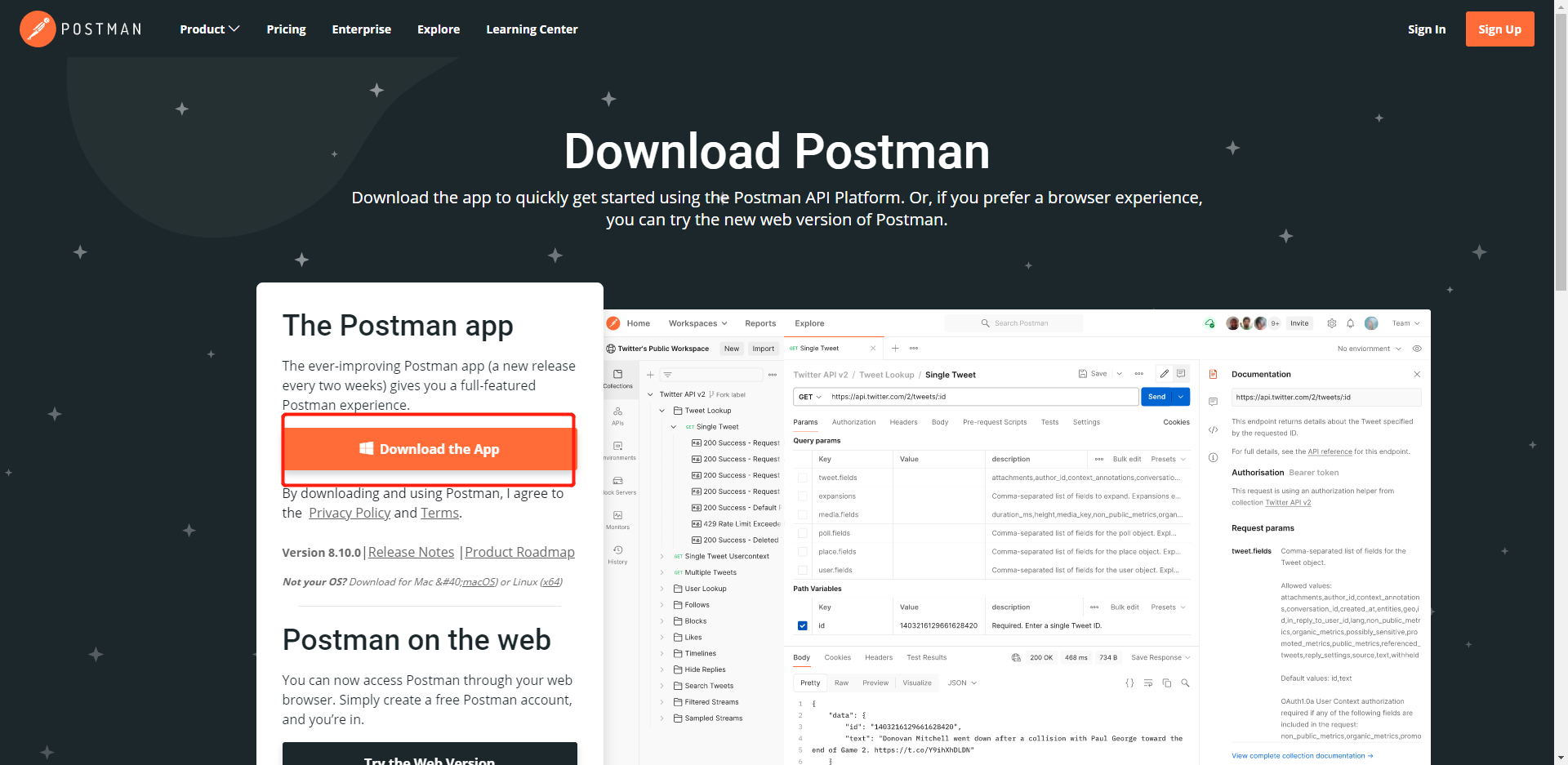 ### 2.下载postMan 汉化包(app.zip) 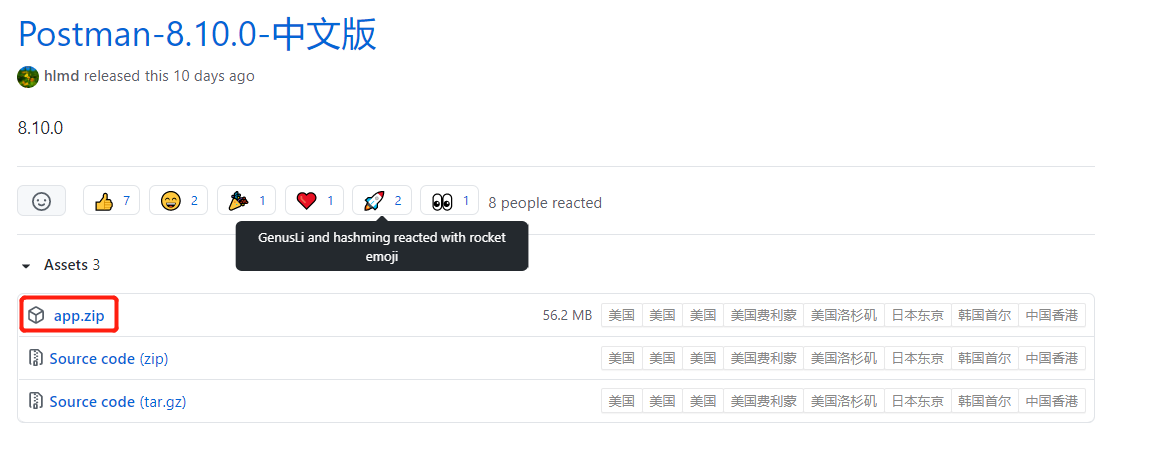 ### 3.将汉化包解压并复制到Postman目录下 示例 C:\Users\Pride\AppData\`Local\Postman\app-8.10.0\resources` 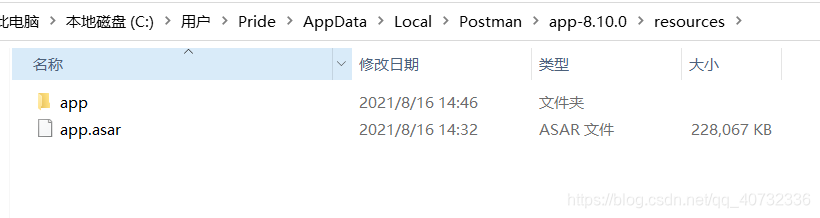 ### 4.重启postMan 即可完成汉化 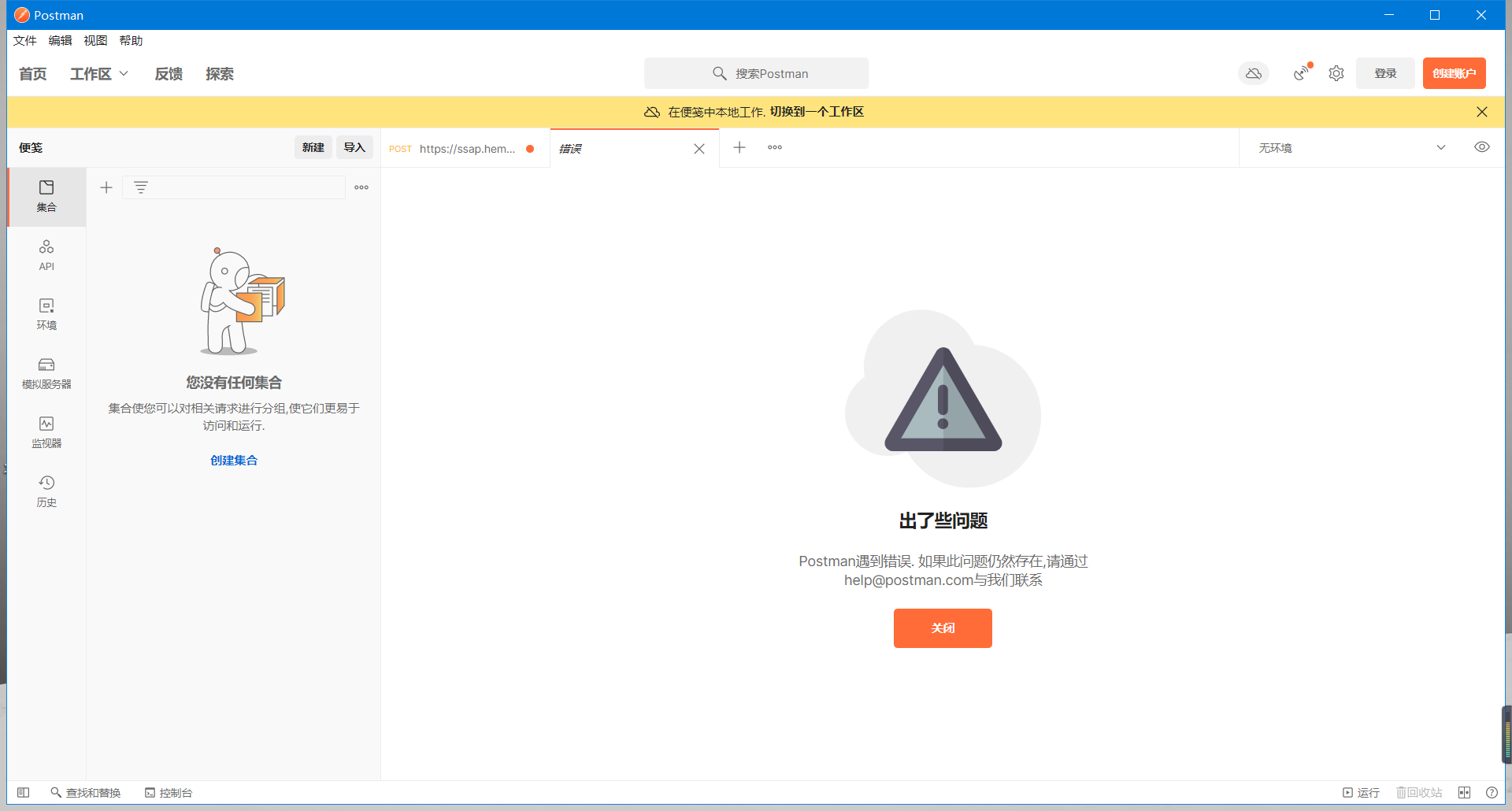 参考地址 https://cloud.tencent.com/developer/article/1814966 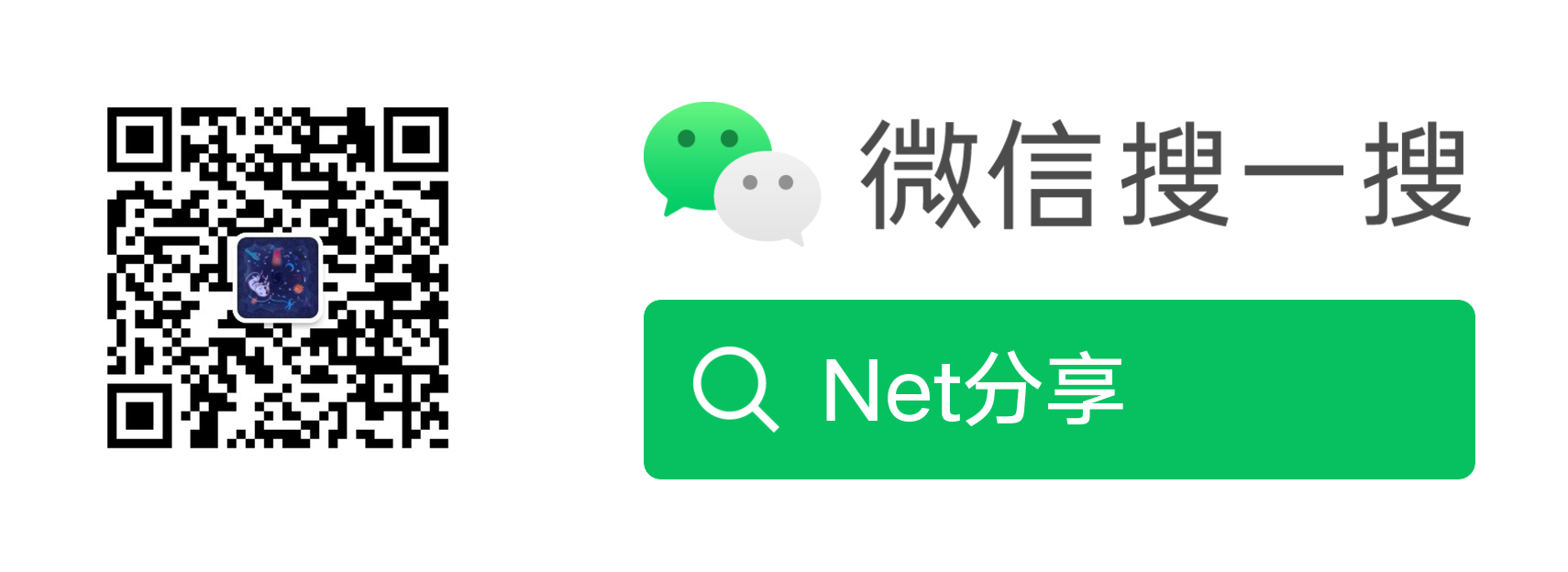 最后修改:2021 年 09 月 04 日 © 允许规范转载 打赏 赞赏作者 支付宝微信 赞 如果觉得我的文章对你有用,请随意赞赏